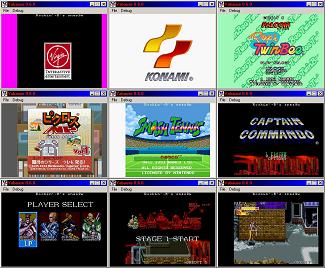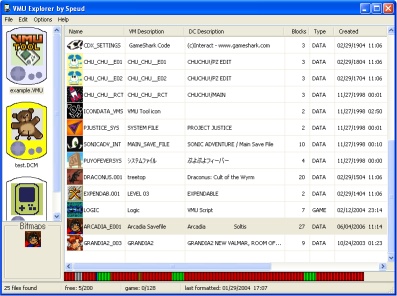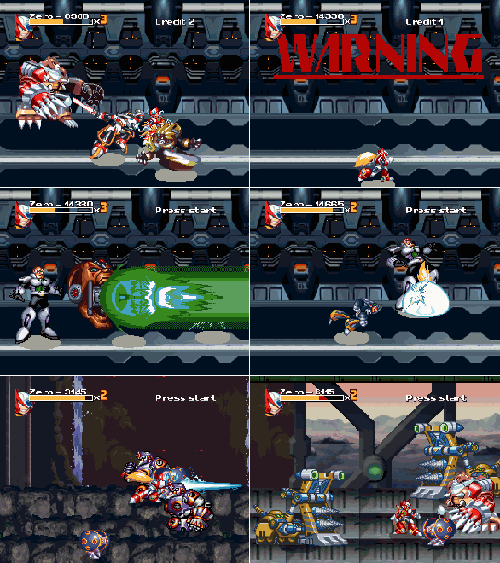|
|
Dreamcast News - The Latest in Emulation and Homebrew is a News and downloads site for Sega Dreamcast, Sega Saturn and Vintage Sega Consoles like the Megadrive, Master System and 32X, We have all the latest emulators, hack, homebrew, commercial games and all the downloads on this site, the latest homebrew and releases, Part of the
DCEmu Homebrew & Gaming Network.
THE LATEST NEWS BELOW
|
July 31st, 2006, 23:34 Posted By: Christuserloeser
Fackue aka LyingWake released BootDreams v1.0.1 today.
BootDreams is by far the *BEST* program to create and burn Dreamcast CDs - and on top of that it's FREE !
Changes:
- cosmetic bug fixes to CDI burner
- removed "Used complete paths"
- replaced bin2boot with cdi4dc
- fixes to checking for existing selfboot folder
- save as dialog moved directly before creating ISO
- fixed dragging and dropping CDI to BootDreams.exe file
- slightly better buttons
- upgraded cdirip 0.6.2 to 0.6.3
- rebuilt my modified version of cdi2nero (smaller)
Download from the Official Website
Thanks to Fackue for updating his awesome app 
If you are not sure how to use it, please have a look at this tutorial.
To read more of the post and Download, click here!
 Join In and Discuss Here Join In and Discuss Here
Submit News and Releases Here and Contact Us for Reviews and Advertising Here |
|
 |
|
|
|
July 30th, 2006, 17:43 Posted By: Christuserloeser
SamuraiX has updated the OpenBoR (DC) to v2.0048:
Executable and Source files included for DOS link: http://www.borgeneration.com/mods/en...OS-v2.0048.zip
Executable and Source files included for SDL link: http://www.borgeneration.com/mods/en...DL-v2.0048.rar
(note: GUI Folder, SDL.dll and SDL_gfx.dll are all necessary)
Executable and Source files included for DC link: http://www.borgeneration.com/mods/en...DC-v2.0048.rar
( Forum: http://borgeneration.com/forum/viewtopic.php?t=302 )
Executable included for PSP link: http://borgeneration.com/forum/viewt...t=232&start=20
Lastly the UnifiedSource Link (though it has been included with every platform released): http://www.borgeneration.com/mods/en...rc-v2.0048.rar
This marks the beginning of All platforms being released at the same time.
New Features:
Entered by Fugue
Vaulting:
Give all your grabbable enemies a height value. Give a player a non-looping VAULT animation. Instead of putting the offset point at the player's feet, put it at the location you want the player to rotate around. For instance, if you want the player to grab the enemy's shoulders and flip over them, put it where the player's hands are. Also, add a blank frame (one whose graphic only has the transparent color in it) with a delay of 1 before the VAULT animation begins.
Now, start up the game and go grab someone. Press jump. The player will play their vault animation, and their offset will be centered on the enemy, at their head level. Once the animation is finished, the player will turn around.
At the moment, all it does is put you behind the opponent.
The blank frame with a delay of 1 is just there to take care of a bug that we've been unable to fix so far. It's really hard to see the blank frame, even when you look for it, so it shouldn't be a problem.
One more thing- for now, don't try vaulting when next to a wall. Currently, it'll just put the player inside the wall. This will be fixed later.
New attack types:
There are three new attack types: attack2, attack3, and attack4. They work just like shock, burn, and attack. The only difference is that they don't change to the last frame of the normal FALL animation when their FALL animation is finished (shock and burn both do this). These also have custom PAIN, FALL, and DEATH animations, naturally (PAIN2, FALL2, DEATH2, PAIN3, FALL3, etc.). Also, there are new SDIE and BDIE animations, which will be played when a victim is killed by a shock attack or a burn attack, respectively.
CHARGEATTACK:
If this animation is present, players will use it instead of the last attack in their atchain when they hold down attack for three seconds and let go.
ATTACK4/Attack chains:
There's now a new attack animation, ATTACK4. The only way that players will use it, though, is if you specify it with atchain.
You can now pretty much set up your basic attack string in any order you want. If you use the new atchain command, you can specify up to five attacks (Although there are only 4 ATTACK animations right now, more could be added very easily). Just give it five numbers in order. 0 means don't use any attack (i.e. end the attack string), 1 means ATTACK1, 2 means ATTACK2, and I think you can guess the rest.
If you use this, you should fill any unused steps in the combo with 0 (i.e. a 3-hit combo should be something like atchain 1 2 3 0 0), although it isn't neccessary.
Enemies can also use ATTACK4 just ATTACK1, ATTACK2, and ATTACK3. Just give it a range.
Unless you're using the new CHARGEATTACK animation, the last attack in a player's attack chain will be used if players hold attack for 3 seconds and let go (even if the last attack isn't ATTACK3).
That's it for my stuff.
Entered By SamuraiX
MAX_SPRITES increased to 5000 from 4000
MAX_SOUND_CACHE increased to 256 from 128
p1lifex & p2lifex:
New controllable variables for "x" Place new variables in "levels.txt"
p1lifen & p2lifen:
New controllable variables for "Number of Lives" Place new variables in "levels.txt"
p1name & p2name:
New controllable variables for "Name of Players" Place new variables in "levels.txt"
e1name & e2name:
New controllable variables for "Name of Enemies" Place new variables in "levels.txt"
AutoGameSave for DOS & SDL
Automatically Saves current level during gameplay to file nameofgame.sav under SAVES folder. Can be loaded from "Load Game" under the main menu.
AutoHiScoreSave for DOS & SDL
Automatically Saves HI Score in nameofgame.hi under SAVES folder. Hi score is only saved prior to shutdown and only loaded once pakfile has been selected to play. This fixed the curroption of having different characters on different games played.
PSP, DC, DOS, SDL Merged to one Source File OpenBOR.C
Lastly, Do visit http://borgeneration.com since they are hosting the releases.
Source: BoR Revolution
To read more of the post and Download, click here!
 Join In and Discuss Here Join In and Discuss Here
Submit News and Releases Here and Contact Us for Reviews and Advertising Here |
|
 |
|
|
|
July 29th, 2006, 10:57 Posted By: wraggster
News from Gamespot
Sluggish sales of Sega Sammy's Pachinko slot machines dropped the company's profit almost 93 percent during its first quarter, the company announced today.
Japan-based Sega Sammy Holdings Inc., which owns both Sega Corp. and Sammy Corp., reported a profit of 779 million yen (about $6.8 million). It was a sharp drop from its 10.7 billion yen ($93 million) take during the same time last year. Pachinko slot machines accounted for just 2.2 billion yen ($19.1 million) of the company's earnings this quarter, compared with 18.2 billion yen ($158.9 million) last year. The company's overall revenue, however, slipped less dramatically--a 15 percent dip to 85.6 billion yen ($746 million).
Sega Sammy blamed higher "upfront development costs" in making games for a loss of 4.06 billion yen ($34.9 million) in its games division--about twice the amount it lost last year. Sales of its video games--particularly those in the Sonic franchise and Noryoku Trainer Portable 2--increased this year to 16.5 billion yen ($143.8 million) from 11.6 billion yen ($101 million). But the company's game-development expenses rose 7 billion yen ($61 million) from a year ago, eclipsing any profit it would have otherwise made.
Sega Sammy insisted that despite the financial setbacks, its previous full-year earnings commitments are still on track.
To read more of the post and Download, click here!
 Join In and Discuss Here Join In and Discuss Here
Submit News and Releases Here and Contact Us for Reviews and Advertising Here |
|
 |
|
|
|
July 29th, 2006, 08:51 Posted By: RockinB
This Super Nintendo emulator is a SEGA Saturn port of snes9x. The fast assembler cpu core of DreamSNES for Dreamcast has been ported from SH4 to SH2, too, and it is the first released app to use the SGL replacement library. These two things are the reason that, though snes9x pushes the SEGA Saturn to it's limits, the emu runs faster than any of my previous released Emulators.
The emu comes in two versions: a fast but less compatible one using ASM cpu core (recommended) and a slow but compatible one using C cpu core.
Download: snes9x-on-saturn-060729.7z (requires 4MB RAM cart, or use Saturn emus yabause or SSF)
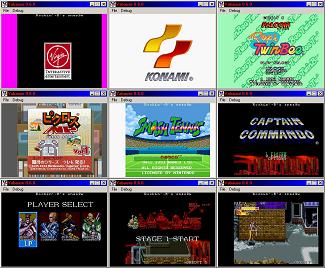
The download archive (extract with WinRAR or www.7-zip.org) contains a couple of homebrew SNES ROMs and everything needed to build custom CD images with your own ROMs on Windows. Just click on MakeFast.bat or MakeSlow.bat. To have a quick start, the ready-to-burn CD images snes9x_fast.iso and snes9x_slow.iso are included, too.
Almost forgot to say that the emu is still slow (although I could apply massive speedups), some demos run quite fast. By using the slave cpu and hardware rendering (like in VBT's SMS Plus port), I expect it could reach playable speeds for some games.
Enjoy it,
Rockin'-B
Download and Give Feedback Via Comments
To read more of the post and Download, click here!
 Join In and Discuss Here Join In and Discuss Here
Submit News and Releases Here and Contact Us for Reviews and Advertising Here |
|
 |
|
|
|
July 27th, 2006, 18:51 Posted By: wraggster
I meant to do this a while ago but like always i either forget or do something different, but now the Saturn News will also show on the Dreamcast News Site although if you are after exclusive Saturn News then head on over to the Saturn Site.
To read more of the post and Download, click here!
 Join In and Discuss Here Join In and Discuss Here
Submit News and Releases Here and Contact Us for Reviews and Advertising Here |
|
 |
|
|
|
July 27th, 2006, 18:41 Posted By: wraggster
Heres an excerpt:
This page explores the unique game aesthetic that began with NEC’s PC Engine, continued with the Sega Saturn, and sadly ended with the Sega Dreamcast.
Shown here are all three systems in order of spiritual succession.
Behind the PC Engine on the left we see a Laserdisc, the premium home video format in the PC Engine’s day. A special LD player known as the Laseractive was PC Engine compatible, but unpopular, and the market deemed it unnecessary.
On the right we see the Dreamcast, and behind that a DVD, the current premium home video format. Ironically the lack of DVD compatibility is often sited as a key reason that the Dreamcast didn’t live to maturity.
Between them we see the Sega Saturn, which bridges the gap perfectly.
All of these systems are famous for oddball simulation series, quality ports of arcade fighting, and shooting games, and highly original, and creative first party releases that defined the machines. You won’t find many dedicated gamers that have owned only one of these machines.
Check out the Site HERE and Give us your Comments on the points raised
To read more of the post and Download, click here!
 Join In and Discuss Here Join In and Discuss Here
Submit News and Releases Here and Contact Us for Reviews and Advertising Here |
|
 |
|
|
|
July 26th, 2006, 22:01 Posted By: Darksaviour69
Another new release today, but this time by BlackAuraOK, here's another build to play with...
gpdc-20060726.zip
Drop that .bin over the top of Warmtoe's last release, and it should be good to go.
Only five changes worth mentioning, most of which aren't that important...
1 - Palettes are now double-buffered. That gets rid of all of the palette tearing effects, or weird blocks of colour on screen when a game was supposed to change the palette mid frame.
2 - Sound channels are now properly synchronised. They were very slightly out of sync before - the right channel was a few samples behind the left. Should result in a slight increase in sound quality. This was needed because the mono output sounded terrible without it (see below)
3 - For those of us who still have to put up with a mono TV, there is now a mono sound output mode. Don't get too excited - it doesn't speed things up, because it's still stereo. It just gets the sound hardware to do a mono mix, rather than a stereo one. It's enabled from the Dreamcast's BIOS (set the sound mode to mono). If you have a mono TV and some sounds were missing (like every other ring "ding" noise in Sonic), check this setting and try with this version.
4 - The sound looping bit from the menu has gone (I never noticed it because it was only the right channel, and I have a mono TV), as has the momentary blip of audio when you start the second (or later) game.
5 - SRAM support has been hooked up. Only works with C68k, and has only been tested with Sonic 3. Seems to work pretty well though - the SRAM save for Sonic 3 takes up a single block, and it still has about 200 bytes free in that block out of 512 total. Loads from and saves to the first VMU only. Error handling is crap, so it might occasionally destroy a save file. The saves from all your other games should be safe though.
No icons though. If anyone wants to draw some (32x32 pixels, 16 colours), feel free. A different one for each game that supports SRAM would be pretty cool. Eyecatch images (the little pictures that appear on the BIOS VMU manager when you have a file selected) might be cool too - they're 72x56 pixels, and can either be 16 color (adds 4 blocks), 256 color (9 blocks), or true colour (16 blocks). Considering their size, I'd probably make them optional.
Just to make clear both BlackAura and Warmtoe are working on this
dcemulation.com forums
Comments and download via comments
To read more of the post and Download, click here!
 Join In and Discuss Here Join In and Discuss Here
Submit News and Releases Here and Contact Us for Reviews and Advertising Here |
|
 |
|
|
|
July 26th, 2006, 18:46 Posted By: wraggster
There's a video up on YouTube showcasing the past 15 years of what can only be described as purely awesome Sonic-ness. This fast-paced video tribute takes you back through time to relive all the memories we have of that lovable blue-haired chap.
To read more of the post and Download, click here!
 Join In and Discuss Here Join In and Discuss Here
Submit News and Releases Here and Contact Us for Reviews and Advertising Here |
|
 |
|
|
|
July 24th, 2006, 19:18 Posted By: Christuserloeser
Warmtoe released a new version of gpwt, which is based on BlackAura's Genesis Plus DC: This update features region settings, optional 6 button support and fixes previous palette problems.
As usual, you can download the SBI for SBInducer at DCHelp's SBI File Repository (The file is called 'GenesisPlusDC-gpwt.240706.Warmtoe.sbi')
The GenesisPlusDC article over at Dreamcast-Scene.com WIKI has been updated along with the tutorial on how to burn it using SBInducer v4's 'SBI2Boot' feature.
Please contribute bug reports to the 'official' compatibility list.
Source: DCEmulation.com Forums
To read more of the post and Download, click here!
 Join In and Discuss Here Join In and Discuss Here
Submit News and Releases Here and Contact Us for Reviews and Advertising Here |
|
 |
|
|
|
July 24th, 2006, 18:57 Posted By: Christuserloeser
BlueCrab invited interested coders into the Dreamcast Dev IRC channel at freenode:
This channel, while not exactly usually lively, might be able to act as a resource if anyone needs help in Dreamcast Development.
The channel, on irc.freenode.net is #dreamcastdev
Feel free to join us sometime, even if you just feel like talking. Basically, as long as you respect everyone around, and don't act like a total idiot, you're welcome to join us.
Source: DCEmu UK Dreamcast Dev Forum
To read more of the post and Download, click here!
 Join In and Discuss Here Join In and Discuss Here
Submit News and Releases Here and Contact Us for Reviews and Advertising Here |
|
 |
|
|
|
July 23rd, 2006, 15:20 Posted By: SiZiOUS
Speud has released a new PC tool for Dreamcast : VMU Explorer.
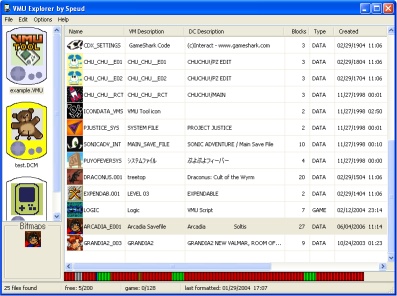
This program allows you to open VMU dumps made with VMU Tool - Dream Explorer (.VMU, .DCM) or Chankast (VMS.BIN). It supports raw VMU dumps as well as Nexus cards dumps.
The files list displays all info and bitmaps, all filetypes are supported (icons, games, saves). Eyecatches and (animated) icons are displayed correctly. Description of each colon can be read by clicking the header.
You can see position of blocks used in the VMU for each file.
In green: selected file's blocks
In blue: selected file's last block
In red: other files' blocks
In gray: empty blocks
The VMUs are fully scanned and all the files found are displayed. The only limit of the files list is the size of the VMU.
The menus let you open several VMUs at a time and manage their content freely. You can defragment VMUs, reformat them, create new blank VMUs... You can also copy/paste files from a VMU to another, fix bad CRC, import/export files in DCI or VMI+VMS...
To avoid modifying your VMUs by accident, changes won't be saved to the VMUs unless you select the save option.
The archive includes descriptions of how to use it with Chankast and your real VMUs in the readme file, also includes an example VMU dump containing various saves for several Dreamcast games.
Download VMU Explorer here
Official website
Source : DC-France
To read more of the post and Download, click here!
 Join In and Discuss Here Join In and Discuss Here
Submit News and Releases Here and Contact Us for Reviews and Advertising Here |
|
 |
|
|
|
July 22nd, 2006, 22:37 Posted By: Christuserloeser
Warmtoe just released an update of BlackAura's Genesis Plus DC with some enhancements he has been working on:
I know you've all been waiting for this for some time, BA has gone quiet, and I've stopped working on it... so I thought I'd dump it on you!
As usual with my stuff, there are things to tweak to improve performance, you can select different CPU sets etc...
Download the SBI of GPWT-3c from DCHelp's SBI File Repository (The new version is called 'GenesisPlusDC-gpwt.240706.Warmtoe.sbi' - use with SBInducer v4)
I just gave it a quick test run with Sonic The Hedgehog, Revenge of Shinobi and Streets of Rage and I have to say that I am very impressed by the performance so far.
Edit: I've updated the Dreamcast-Scene.com WIKI article for GenesisPlusDC with some info and also updated my tutorial on how to burn it using SBInducer v4's 'SBI2Boot' feature.
A compatibility list is located here. You can contribute your reports by clicking this link and edit the list.
Sources: DCEmu UK Dreamcast Emulation Forum & DCEmulation.com Forums
To read more of the post and Download, click here!
 Join In and Discuss Here Join In and Discuss Here
Submit News and Releases Here and Contact Us for Reviews and Advertising Here |
|
 |
|
|
|
July 22nd, 2006, 19:11 Posted By: Christuserloeser
Warmtoe released his latest version of BurgerDC aka BTime:
This new (final?) version includes the ketchup gun and some other stuff...
I've stopped working on it, but wasn't sure what the last thing I posted was!
Download HERE. (Burn with SBInducer) - Source code (For interested coders)
Source: DCEmu Dreamcast Homebrew Forums
To read more of the post and Download, click here!
 Join In and Discuss Here Join In and Discuss Here
Submit News and Releases Here and Contact Us for Reviews and Advertising Here |
|
 |
|
|
|
July 17th, 2006, 14:13 Posted By: Christuserloeser
Xenox (formerly known as FlyingZenMan) has updated his Megaman Xtreme Legend mod:
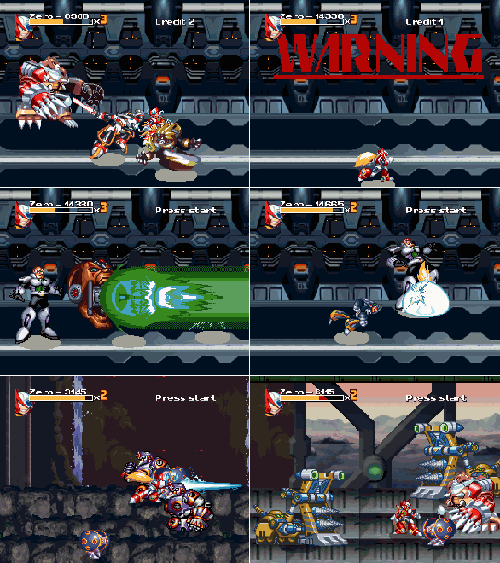
This is a fix update from the previous version 2. The fixes are shown down below as well as whats been added in the picture and everything else remains the same.
For the changes check this index.
Download: http://www.megaupload.com/?d=R2SE7D4E
It's a CDI using OpenBoR DC v0.1 by Samurai X (based on OpenBoR v2.0047 by CGRemakes). It's the NTSC version but it will work on PAL Dreamcasts too. Burn with Alcohol120%, BootDreams or DiscJuggler.
Source: BoR Revolution Forums
To read more of the post and Download, click here!
 Join In and Discuss Here Join In and Discuss Here
Submit News and Releases Here and Contact Us for Reviews and Advertising Here |
|
 |
|
|
|
July 15th, 2006, 23:49 Posted By: SiZiOUS
I just released CDI4DC v0.2b for Linux. Two versions are available. One with colors and the other black and white. It's the same version as Windows.
To burn a CDI on Linux use the milksheik's Linux script, available on the same page of CDI4DC.
I hope you'll enjoy this new selfboot tool.
Download
To read more of the post and Download, click here!
 Join In and Discuss Here Join In and Discuss Here
Submit News and Releases Here and Contact Us for Reviews and Advertising Here |
|
 |
|
|
« prev
121
122
123
124
125
126
127
128
129
130
131
132
133
134
135
136
137
138
139
140
141
next » |
|
|
 Sega Everdrive Flashcart
Sega Everdrive Flashcart