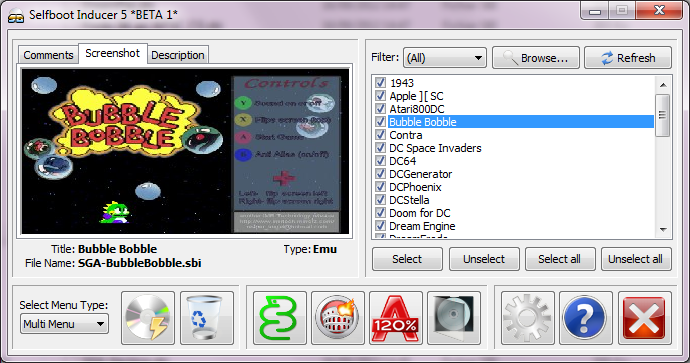|
|
Dreamcast News - The Latest in Emulation and Homebrew is a News and downloads site for Sega Dreamcast, Sega Saturn and Vintage Sega Consoles like the Megadrive, Master System and 32X, We have all the latest emulators, hack, homebrew, commercial games and all the downloads on this site, the latest homebrew and releases, Part of the
DCEmu Homebrew & Gaming Network.
THE LATEST NEWS BELOW
|
September 24th, 2012, 14:15 Posted By: wraggster
Time for an update! This version features Neo3-SD support... Dr.neo sent me one, and I spent the day making sure it worked like it should.
The main problem people had before was saving/restoring the sram. That turned out to be mostly bugs in the game save/restore code. I can't believe how buggy that code was! It was even affecting the Neo2-SD and Neo2-Pro, much less the Neo3-SD. So the new menu also features less buggy save/restore of game saves for everybody!
While working on the Neo3-SD support, I beefed up the cart identification. The hardware info line at the bottom of the browser box now shows the exact cart in use, from the very first 256Kbit rev A cart to the brand new Neo3-SD. Another change in the interface has to do with what browsers you can use: people using flash-only carts can only toggle between the flash browser and the USB mode. People on the Neo2-SD and Pro can switch between the flash browser, USB mode, and SD browser. If no SD card is in the Neo2-SD/Pro, it starts in the flash browser, and if an SD card is present, it starts in the SD browser. People with the Neo3-SD cart only get the SD browser and nothing else. You can start the Neo3-SD without an SD card, but you get the SD browser with no entries in the browser list. You can then insert an SD card and hit "START" to show the contents. Hitting "START" on the Neo3-SD ALWAYS makes it show the root directory of the SD card. It's an easy way to go back several directory levels, or to show a new card if you change SD cards. You can boot the menu from the SD card on the Neo3-SD just like on the Neo2-SD/Pro. That makes it easy to run updates - just copy the MDEBIOS.BIN file to the /menu/md/ directory of the SD card. No need to update the menu in the Neo3-SD menu flash... unless you want to, of course.
For folks just joining us here, these are just the binary files. The source, as always, is available in the google code page repository:
http://code.google.com/p/neo-myth-menu/
Most of the controls for the interface are shown at the bottom of the display. The difference between Run and Run2 is Run resets back to the menu, while Run2 resets back to the game. "MODE" will switch between the different forms of shortened names in the browser window: there is shorten on the right, shorten in the middle, and shorten on the left. "A" brings up the OPTIONS display where you can do things like set the save memory, enter cheats, etc.
As always, please report any issues you run across. We're always trying to improve the menu.
Oh, just a reminder - people can play VGM music off SD card. Even Neo3-SD folk. Just "run" the song and it will load and play. It loops forever, or until you press "C" as the message on the display shows. You can play VGMs up to 7 MBytes long. Compressed VGM files (like VGZ) are not supported - they MUST be decompressed!
EDIT: 2012/09/23 - Quick update to v2.9.1 for BRAM fixes
EDIT: 2012/09/23 - Another quick edit; this one adds a hardware info display. Press "Z" to toggle between the Help Messages and the Hardware Info Messages at the bottom of the display.
download: http://www.neoflash.com/forum/index....ic,7509.0.html
To read more of the post and Download, click here!
 Join In and Discuss Here Join In and Discuss Here
Submit News and Releases Here and Contact Us for Reviews and Advertising Here |
|
 |
|
|
|
September 19th, 2012, 23:53 Posted By: wraggster
There we were, thinking touch-based versions of gaming classics were a bad idea on a device intended for gaming -- and then we saw Sonic the Hedgehog 2 running on a Nook Simple Touch. YouTube user "ndncnbvcuyuys" rooted his touch-based Barnes & Noble e-reader, installed the Android 2.1 OS on it, and hooked up a Sega Genesis emulator. The results are not what we'd call "ideal," but as the hacker says, "It is playable." Sure, technically speaking, the on-screen virtual buttons allow interaction with Sonic and his buddy Tails, but whether it's any fun at all is another question altogether. "ndncnbvcuyuys" seems to have a penchant for the impossibly fast games on touch-based e-readers, as he got PlayStation 1's WipeOut running on the Nook Simple Touch just a few weeks back. Might we suggest a PlayStation Vita instead?
http://www.engadget.com/2012/09/19/n...-sega-genesis/
To read more of the post and Download, click here!
 Join In and Discuss Here Join In and Discuss Here
Submit News and Releases Here and Contact Us for Reviews and Advertising Here |
|
 |
|
|
|
September 19th, 2012, 13:22 Posted By: wraggster
via http://www.aep-emu.de/PNphpBB2-file-...c-t-19274.html
Pokopom is an XInput input plugin for PSX emulators, PCSX2, nullDC 1.0.4, Chankast 0.25 and many N64 emulators.
Quote:
r96
-. Added a "disabled" checkbox. A nice reduction of XInput calls if you´re never going to use that controller.
-. Fixed nullDC stuff that got broken lately.
r95
-. Restore SVN rev version... *sighs*
r94
-. Added whitelist functionality. The whitelist must be named Insomina.whitelist and must be preset alongside Insomina itself. Also, it only affects the Prevent Screensaver function.
Download and Give feedback Via Comments
To read more of the post and Download, click here!
 Join In and Discuss Here Join In and Discuss Here
Submit News and Releases Here and Contact Us for Reviews and Advertising Here |
|
 |
|
|
|
September 19th, 2012, 13:18 Posted By: wraggster
via http://www.dreamcast.es/news.php?readmore=575#comments
In the facebook of project-firestorm we find the following notice from the developers: "if 100 or more people want to have a copy of" Twist It "(PuzzleGame) for € 24.95 we will port it to Dreamcast and produced small amount for These People. just write us a mail That You want it at info@project-firestorm.com " that means that if 100 or more people are interested in the game "twist it" (which is a puzzle to smarthphones) to a cost of € 24.95, they will make a port to DREAMCAST and produce a small amount of copies for showing buying interest by sending a mail to the above address ... So you know, if you are interested in a new commercial game for DREAM, it's all in your hands!  Oh, and get well get the reference images. Oh, and get well get the reference images.
To read more of the post and Download, click here!
 Join In and Discuss Here Join In and Discuss Here
Submit News and Releases Here and Contact Us for Reviews and Advertising Here |
|
 |
|
|
|
September 19th, 2012, 12:37 Posted By: wraggster
SEGA® Europe Ltd. and Stampii today announced details of the first-ever Sonic the Hedgehog™ digital trading cards collection. The collection soft launched earlier in the month with a limited number of cards available and more to follow throughout the year. The cards will be available through a number of desktop and mobile platforms.
The Sonic the Hedgehog collection consist of 90 unique digital cards each containing a wide selection of images, videos and information related to the Sonic universe. Not only will the cards feature Sonic himself, but his friends and foes are also available to collect as are a number of the videogames he has appeared in. Sonic the Hedgehog has gained over 3 million fans globally during his twenty years in videogames. The digital nature of these virtual cards allows collectors anywhere in the world to exchange their cards online, with social networks helping to raise the experience of card trading from a local level to a worldwide scale.
Users can access the collection in the Stampii app, available across multiple desktop and mobile platforms (including PC/Mac, iPhone/iPad, Android) as well as through Facebook or directly on the Stampii web site:http://www.stampii.com/sonic. All the applications are linked and synched together, so fans can enjoy, share and swap their collections at any time, anywhere.
The Sonic digital trading card collection will also include challenges and promotions designed specifically for users as well as the chance to win new digital cards and official merchandise.
To read more of the post and Download, click here!
 Join In and Discuss Here Join In and Discuss Here
Submit News and Releases Here and Contact Us for Reviews and Advertising Here |
|
 |
|
|
|
September 16th, 2012, 15:57 Posted By: SiZiOUS
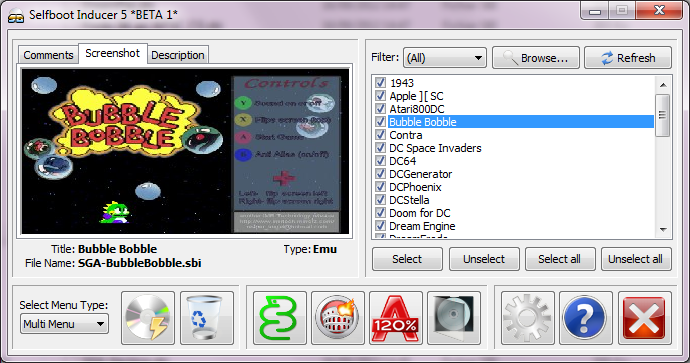
Selfboot Inducer 5 Beta 1 is released !
This is a complete rewrite of the program; the only thing common with the old v4.3 is... the name of the program. All features of the previous version has been made for this first public release. The programmation language was switched from BCX (the free Basic To C compiler) to the Delphi XE2 environment.This version is labeled BETA 1 because a last minute bug was discovered in the MR code decompression, so the Bootstrap (IP.BIN) logo feature was disabled.
- Added: Packages File List Selection:
- The file list display now the information of the SBI package, the package name (instead of the file name), the screenshot, the in-menu description and of course, the "comment" package, which helps you to use it.
- You can filter the package list by selecting the proper package kind (Apps, Demos, Emus or Games).
- A "Browse" button, allowing you to open the "packages" directory faster
- A right-click pop-up menu on the files list, allow you to "Locate on Disk" the selected package.
- Added: The application is fully compatible with Windows 7; including x64 version (untested).
- Added: Burning / Image Generation process:
- Possibility to generate Alcohol 120% images
- For each image creation method (including burning with CDRecord) you can choose for Audio/Data or Data/Data structure format. The Data/Data method is more newer and should work on every Dreamcast made (Audio/Data may not work on the lastest produced Dreamcast).
- CDRecord : More easier process (like BootDreams).
- When you click on an image generation / burning panel, a simple help is available on the left (explaning how to use the feature; for example why choosing Audio/Data or Data/Data format!).
- Added: Configuration Dialog :
- Auto-Dummy function (for 700MB CD-R... who's using 650MB CD-R in 2012 ?!). The dummy file is named "0.0" and will be hidden from the filesystem.
- You can hide the Bootstrap file (IP.BIN) from the filesystem.
- Possibility to choose a boostrap logo (iplogo.mr before); this feature is currently disabled because a bug was found, it will be available in the final release of Selfboot Inducer 5.
- Added: Main Toolbar:
- An exit button (the big cross in the bottom-right corner).
- An help button.
- Icons are now 48x48 high-resolution.
- New group buttons (the "Make Disc" and "Trash" buttons are in the same group, since they control disc preparation; before the "Trash" button was in the bottom-right corner of the window).
- Added: If you exit the application and it still working, a confirmation is shown... it can be useful if you burn under CDRecord!
- Fixed: New disc generation process, the code is more efficient and powerful.
- Updated: Embedded tutorial; original by Curtiss Grymala
- Updated: The state of the window and every option is now saved in a configuration file.
- Updated: CDRTools package updated (v3.01a07-i686-pc-mingw32); no "cygwin1.dll" POSIX-emulator needed anymore.
- Updated: New program icon...
- Updated: A new about box dialog
Download
To read more of the post and Download, click here!
 Join In and Discuss Here Join In and Discuss Here
Submit News and Releases Here and Contact Us for Reviews and Advertising Here |
|
 |
|
|
|
September 10th, 2012, 16:57 Posted By: wraggster
The Dreamcast was born on the 9th of September (the 9th month) 1999, yesterday was the 13th Birthday of our Beloved Dreamcast:

The Dreamcast was host to some of the best games in history, heres just some of them : Marvel Vs. Capcom 2, Skies of Arcadia, Power Stone, Jet Grind Radio, Sonic Adventure, Shenmue, Sonic Adventure 2, Soul Calibur, Crazy Taxi, Resident Evil: Code Veronica and Metropolis Street Racer and thats just to name a few.
What carried the Dreamcast on is the Homebrew scene and over the years we have seen some magical releases with decent emulators of every console going, the excellent Bleemcast the PSX Emulator for Dreamcast. Hundreds of Homebrew Games and applications released.
Happy Birthday Dreamcast 
To read more of the post and Download, click here!
 Join In and Discuss Here Join In and Discuss Here
Submit News and Releases Here and Contact Us for Reviews and Advertising Here |
|
 |
|
|
|
September 9th, 2012, 19:07 Posted By: wraggster

DKNute the coder of Makaron the Dreamcast Emulator for Windows has released news of a project that hes working on, basically a New SD Adapter for Dreamcast, heres what he says:Okay folks, since there are so many questions about the GD-EMU project and noone can be bothered to read the answers from the time I showed you my first iteration of the idea, here it is all again:
1) Ready when?
No idea. I would not be making a custom PCB and ordering new parts and working on it if I didn't belive it can be done, but at the same time I cannot (and will not) make any promises about delivery dates. Obviously though if I can't make it work as I'd like in the next few months it's going to be shelved again.
2) How much?
Again, no idea. In fact it's not even decided I will be selling those. If it doesn't seem like I can turn a profit without investing all my free time into it, I'll just stop at prototype phase. While I understand that it would upset many of you, I'm not a charity worker. It's one thing to code a free application and share it with the world and quite another manufacturing a hardware device for sale.
All I can say right now is the prototype is pretty expensive (compared to a price of a working, pre-owned Dreamcast). But that is true for all prototypes. Things get considerably cheaper when mass-produced. Then again it's quite possible the first batches will still be priced higher because of low volume of sales - I'm sure as hell not going to invest my own money into this.
3) Kickstarter? Preorders?
While Kickstarter seems like a good option, it's a no-no because I'm not a US resident. End of story right there. I will also not take any kind of preorders (or other money offers) until I'm certain the device will work and can be manufactured in suitable quantities. Things get serious when money are involved and I'm a rather cautious person.
4) Features?
It will be a 100% compatible replacement for GD-ROM drive, except using SD cards. It might offer better loading times but otherwise will function in the same way. It's meant to provide a backup solution for the laser and other mechanical parts of the drive which are no longer in production and fail after so many years of use. While many of you will interpret this last sentence as "it will play game rips" I'd like to point out that I never condoned software piracy. I think I made my point clear when I refused to fix any bugs in Makaron that were related to CDI rips of the games (as opposed to proper GDI images). Many of these "bugs" were actually how the rips worked on a real console, although these could be somewhat helped if I wanted to. But I didn't. So, if you are/were a Dreamcast user then you should be familiar with region locks, video cable restrictions, bootable (or not) homebrew, etc. Using GD-EMU will not remove/help with any of these. You might try image patching, sure, but I will not give any support for these modifications if there are any problems.
As for user interface - I like simple things that work as expected. I've seen too many projects that looked nice but didn't deliver what was promised in the first place. My goals are perfect compatibility and stability. Anything else is extra. I think 2 buttons is enough to select which game on the card should be "inserted".
If that's not enough for you, code a good Dreamcast app that will select games from the card - it can be put as the first image on it, which will boot by default. Then we can talk about how to make the hardware do what the app/user wants.
5) USB link to PC?
That's in plans, but no work has been done yet. I'm not even sure the USB port on the prototype works properly  So, eventually yes, but probably not from the start. USB host support (as in USB HDDs and FLASH drives) is probably not going to happen. Did I mention I like simple solutions?
6) Other features?
Well, if it ever happens that I make tons of profit on these things, which I doubt, I might reconsider my stance on UI, USB host, and other things. But that would have to be a considerable amount of money to motivate me 
7) Open source?
Highly unlikely. If only because some people could just take all my work and start selling their own devices. While I'm not stopping anyone from creating a different/better project, they better be prepared to spend as much time on it as I have. I've already helped many people by sharing important bits and pieces of info, and even programs made by me. There is goodwill and there is stupidity - and I have to say that more often than not I've came to regret my decisions. Once burned...
8) Pics or it didn't happen.
There are photos of my all-FPGA approach on this blog, and even some short movies on YT of it working (with minor issues) if you know where to look. I will post pictures of the V2 prototype connected once it actually does work. I'm redoing much of my FPGA code and this might take some time as I want to try another approach.
To read more of the post and Download, click here!
 Join In and Discuss Here Join In and Discuss Here
Submit News and Releases Here and Contact Us for Reviews and Advertising Here |
|
 |
|
|
|
September 9th, 2012, 13:05 Posted By: wraggster
via http://www.aep-emu.de/
Cowering has a new Renamer for Sega Game Gear ROMs published.
Quote:
Notes for GoodGG V3.15
Been a while since last update (sigh). I have switched to
Win64, but compile with Win32 tools for you XP folks. Please
let me know if anything is broken as I cannot natively test
Win32 anymore. I am especially needing to know if zip/rar/7z
files that used to rename/decompress are no longer working.
To read more of the post and Download, click here!
 Join In and Discuss Here Join In and Discuss Here
Submit News and Releases Here and Contact Us for Reviews and Advertising Here |
|
 |
|
|
|
September 2nd, 2012, 22:31 Posted By: wraggster
via http://gligli360.blogspot.fr/2012/08/still-alive.html
Hey, as you might have noticed, I resumed my work on nulldc-360 and libxenon not long ago.
I'm currently working on 3 things: compatibility/sound/speed.
6 months ago I was badly stuck on 2 bugs, one texture endianess problem, and one random crash/infinite loop in the dynarec.
First thing I did was to look at that texture bug, in a few days I found the exact case where it happened and fixed it for good.
Then I fixed the dynarec one, it was quite an awful one: I forgot to save/restore the SH4 condition flag on dreamcast interruptions, so it was randomly corrupted as the emulated console handled its IRQs!
I fixed a few more bugs until it was clear I needed proper sound emulation for more games to boot.
Adding sound was relatively straightforward, of course there were the usual endianess related bugs, but I guess I'm getting used to it ^^
The Dreamcast sound chip (AICA) is a complex design, it has an ARM processor core, a 64 channel sound generator, and a DSP.
I don't emulate the DSP for now, many games don't really need it.
Main problem with sound is the induced emulator slowness, though thanks to the 360 multicore cpu, I was able to make it almost free.
Updating peripherals in the dynarec works that way: each code block knows how many SH4 cpu cycles it emulates, and each time a fixed number of cycles (448) is reached, it calls a procedure that updates those peripherals.
To multithread sound, and by the way, other peripherals, I run parts of that update on a separate core.
It runs concurently with the dynarec, and, basically, every 448 SH4 cycles both get sychronized. so as long as peripherals emulation takes less time than SH4 emulation, the dynarec doesn't have to wait for them!
So that makes them almost free to emulate, almost because they still stress the 360 L2 cache and memory controller a little.
Anyway, compatibility seems pretty good now, sound works, speed is more or less the same it was before sound emulation, a proper binary release *might* not be that far 
To read more of the post and Download, click here!
 Join In and Discuss Here Join In and Discuss Here
Submit News and Releases Here and Contact Us for Reviews and Advertising Here |
|
 |
|
|
|
September 1st, 2012, 22:52 Posted By: wraggster
With Aliens: Colonial Marines available to play, plus a Rome 2: Total War dev session
Sega will bring upcoming titles Aliens: Colonial Marines, The Cave and Hell Yeah! to the Eurogamer Expo next month, while The Creative Assembly will show Rome 2: Total War.
"We're really delighted to welcome SEGA back to the Eurogamer Expo," said David Lilley, events director.
"Aliens: Colonial Marines is looking like a fantastic take on classic IP, both The Cave and Hell Yeah! are very eye-catching titles that should stand out for attendees, and Rome 2 is setting a new standard for strategy titles."
Sega is also continuing its sponsorship of the Indie Games Arcade, which will show off the best in independent games development.
The Rome 2 developer session will take place on September 27 at 3pm, and Hideo Kojima, Capcom, 343 Industries and Criterion games will also be holding special sessions for attendess. Tickets for Eurogamer Expo 2012 are now available ateurogamerexpo.com
http://www.gamesindustry.biz/article...eurogamer-expo
The show takes place September 27 - 30 at Earls Court in London, where GamesIndustry International will also be hosting the the GamesIndustry Fair andGames Invest.
To read more of the post and Download, click here!
 Join In and Discuss Here Join In and Discuss Here
Submit News and Releases Here and Contact Us for Reviews and Advertising Here |
|
 |
|
|
|
August 27th, 2012, 19:17 Posted By: wraggster
RetroCopy is a SEGA Genesis, SEGA Master System, SEGA Game Gear, Nintendo Entertainment System (NES) and Sega System E Arcade emulator and Media Player for Windows and Linux.
Quote:
RetroCopy v1.0 Public Beta 05
http://www.retrocopy.com/downloads/r...public-b05.zip
Changed voltage viltering in SMS PSG after examining real SMS recordings, matches very close the originals now!
Cleaned up channel switching of SMS PSG
Added option to treat all emulated sound channels as separate devices for extra high quality filtering. For the SMS this means all 4 channels are filtered and converted separately.
Added sound engine, samplerate and samplerate conversion options to audio options
WASAPI shared and WASAPI exclusive mode return as sound engines
Improved DirectSound handling slightly to reduce pops/glitches from buffer under/over runs
Added a few more items to translation engine that were missed
Fixed a bug in loading translation files if the english one wasn´t there
Fixed bug when fast forwarding that could aftewards cause sound to be glitchy
Made tooltips disappear when mouse has moved a few pixels instead of just 1
http://www.aep-emu.de/PNphpBB2-file-...c-t-19186.html
To read more of the post and Download, click here!
 Join In and Discuss Here Join In and Discuss Here
Submit News and Releases Here and Contact Us for Reviews and Advertising Here |
|
 |
|
|
« prev
39
40
41
42
43
44
45
46
47
48
49
50
51
52
53
54
55
56
57
58
59
next » |
|
|
 Sega Everdrive Flashcart
Sega Everdrive Flashcart





 EV.TEAM has recently announced a new game, NEO XYX, a horizontal scrolling shoot'em up. It is scheduled for 2013 and will first be released for NeoGeo. However, according to the
EV.TEAM has recently announced a new game, NEO XYX, a horizontal scrolling shoot'em up. It is scheduled for 2013 and will first be released for NeoGeo. However, according to the  Oh, and get well get the reference images.
Oh, and get well get the reference images.