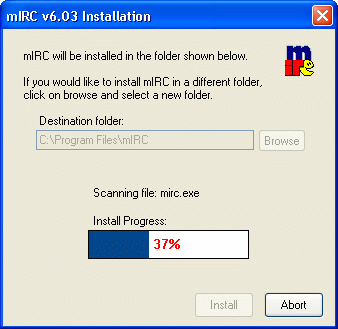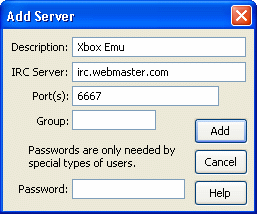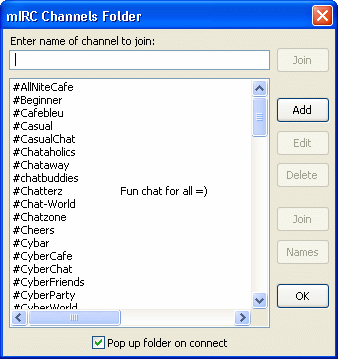- DCEmu Network Home
- DCEmu Forums
- DCEmu Current Affairs
- Wraggys Beers Wines and Spirts Reviews
- DCEmu Theme Park News
- Gamer Wraggy 210
- Sega
- PSVita
- PSP
- PS4
- PS3
- PS2
- 3DS
- NDS
- N64
- Snes
- GBA
- GC
- Wii
- WiiU
- Open Source Handhelds
- Apple Android
- XBOX360
- XBOXONE
- Retro Homebrew & Console News
- DCEmu Reviews
- PC Gaming
- Chui Dev
- Submit News
- ContactUs/Advertise
Social Media |
|
Facebook DCEmu Theme Park News Wraggys Beers Wines and Spirits Youtube Wraggys Beers Wines and Spirits DCEmu Theme Park News Videos Gamer Wraggy 210 Wraggys Twitter |
Buy Sega |
|
Sega 32x  Sega Everdrive Flashcart
Sega Everdrive Flashcart
|
The DCEmu Homebrew & Gaming Network |
|
DCEmu Portal |
DCEmu Newcomers |
||||||||||
|
||||||||||
|
DC News is a News and downloads site for the Sega Dreamcast, We have all the latest emulators, homebrew, commercial games for the Dreamcast and all the downloads on this site, we also cover commercial gaming and console news. Part of the DCEmu Homebrew & Gaming Network.
DCEmu.co.uk IRC Chat Page This is a guide to chat with us on IRC You can try our Java Chat or try the instructions below. Experianced Users Info With your favourite IRC Program (We Use MIRC) In mIRC just type
in: New Users of IRC Guide This FAQ has been made keeping in mind that many
people will have problems in The way to connect to our channel is using mIRC,
mIRC is a program that will help Here, we'll only be concerned with connecting to
the #dcemu channel. Where you see "Quote Markes" ---> " " do not use/ type them. 1) First of all, you should download the mIRC
program By visiting www.mirc.co.uk
. 2) Install mIRC by double-clicking on the downloaded
file.
3) Now run mIRC, click on Start --> Programs -->
mIRC --> mIRC Then enter you "E-Mail Address:" Followed by your "Nickname:" See Example Below: 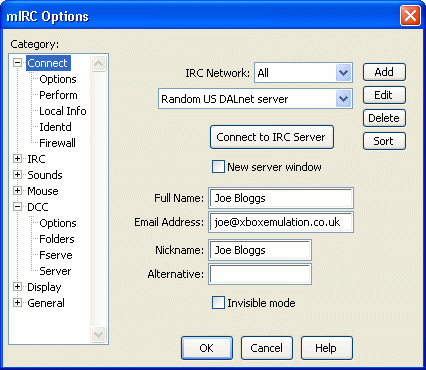
4) Now Click on "Add" in the top
right corner to get "Add Server.
5) Now Click "Connect to IRC Server"
& a window will appear saying
6) You will now be on the "Status Window" Now type: "/join #dcemu" If thats too much like hard work, then just try our Java Chat Page
The Hottest DCEmu Posters |